How to Optimize Safari With SafariSpeed
Janet Fouts August 2, 2007 Tutorials Mac Internet Apps
Does your online banking website or other service refuse to log you in when using Safari? Believe it or not, a lot of these sites are still optimized for Internet Explorer and not other browsers. You can complain to the IT departments, and some websites are compatible with Firefox, but if you are committed to Safari there is an option.

SafariSpeed allows you to enable Safari’s debug menu, customize Safari’s look and feel, and speed it up a little. Here’s how to use it:
Download and install SafariSpeed. Close Safari before installing this, or you’ll be promoted by SafariSpeed before it shuts it down for you.

Once you start SafariSpeed, you’ll see several options to make Safari run smoother and faster.
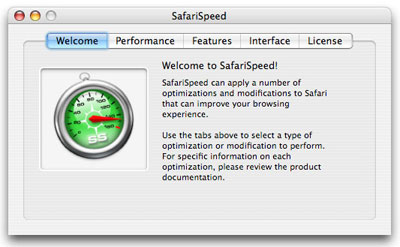
Select the Performance tab. Most of these options are enabled by default in Safari. The button to Disable Page Loading Delay is really only for Safari versions older than 2.0. If you’re using an older browser, there’s a “feature” that delays the opening of a web page by one second. SafariSpeed allows you to turn off that feature and speed up your surfing! If you’re using Safari 2.0 or better, this feature is no long needed.
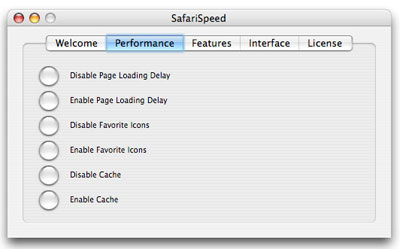
You can stop saving the favorites icons from all the sites you visit. Every time you view your bookmarks, Safari re-loads all the icons. This is a minimal saving, but if you don’t use it, why not turn it off?
Another performance feature is to stop caching the sites you visit.This can be particularly important if you are a web developer or have a web developer working on your site. If your content changes often and you find yourself emptying the cache a lot, why not turn it off?
Select the Features tab. You can start Safari in debug mode with one click, and all of the sudden those log-in sites that spurned your information will happily accept it! It also allows you to import bookmarks from I.E. or Netscape.
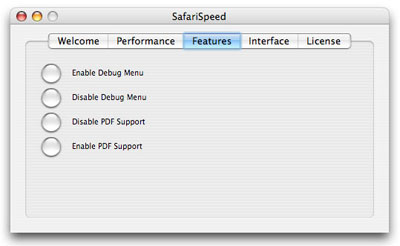
In addition, you can make Safari stop displaying PDF files in the browser automatically, and have them open in Preview instead. This option only works in Safari 2.0.
Select the Interface tab. This feature only works with Safari 2.0. It allows you to change Safari’s look from brushed metal to the hip looking Aqua interface.
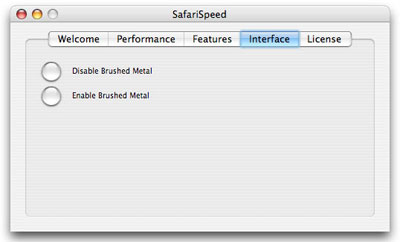
Select the License tab to register SafariSpeed. It’s only $8!
Subscribe to our email newsletter
Sign up and get Macinstruct's tutorials delivered to your inbox. No spam, promise!