How to Find Your iPhone's MAC Address
Matt Cone March 25, 2013 Tutorials iPhone Network
Your iPhone’s Wi-Fi interface has a permanent, unique serial number called a media access control (MAC) address. Some universities and employers may request your iPhone’s MAC address to monitor or limit your access to certain Wi-Fi networks.

MAC addresses can also be used for less nefarious purposes. For example, if your iPhone is stolen on a university’s campus, the IT department may be able to use its MAC address to trigger an alert when the criminal connects your iPhone to a university network. For reasons like this, it can be a good idea to find and store your iPhone’s MAC addresses.
Here’s how to find your iPhone’s MAC address:
From the home screen, tap Settings.
Tap General.
Tap About. The window shown below appears.
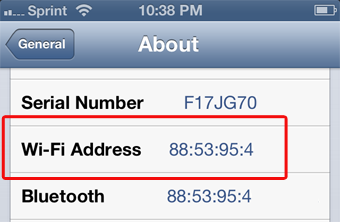
The iPhone’s MAC address - referred to as the Wi-Fi Address in iOS settings - is displayed on the screen.
Related Articles
Subscribe to our email newsletter
Sign up and get Macinstruct's tutorials delivered to your inbox. No spam, promise!