Mac System Monitoring Apps
Matt Cone August 3, 2007 Tutorials Mac Hardware Apps
There are millions of car owners out there who will probably never look under the hood and see their vehicle’s engine. They don’t care whether or not their engine is overheating or their oil pressure’s jacked up or their car battery is about to conk out on them. As long they can drive, they’re good to go. And in the same vein, many Mac users don’t care about their computer’s inner workings.

Which is a shame, when you think about it. Knowing what your Mac is up to and help you keep it in tip-top shape. MacBook Pro users can use the information to keep their portables cool, and the rest of us can locate processor hogs and RAM leaks. Fortunately, there are a number of great applications out there that can help us with this mundane (or should we say geeky?) task.
iStat
Free (Donations Requested) - http://www.islayer.com/index.php?op=item&id=25
his free application is far and away the best in its class. Use iStat to keep an eye on your processor and memory utilization, your network status, your Mac’s uptime and load average, the temperatures and fan speeds, and even your battery’s health. All of the information can be configured and tweaked to fit your Mac lifestyle.
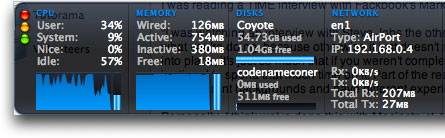
iStat’s geek lust factor is off the charts. The nerds are going to stare at this program for hours, but there’s a lot here for Joe Sixpacks, too. And if you like iStat, be sure to check out the other stats applications on iSlayer’s website. They’re the Mac stat kings!
GeekTool
Free - http://projects.tynsoe.org/en/geektool/
If you’ve ever wished that you didn’t have to drop into Terminal every time you wanted to run top, GeekTool is for you. This free application lets you run Unix commands and display the output transparently on your Desktop. It’s pretty much a must-have for the Systems Administrators among us, but everybody can find something here to love.
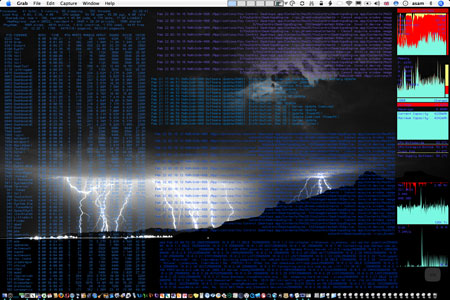
To be honest with you, this application requires quite a bit of configuration. You’ll have to spend some time fiddling with the settings to get it the way you want it. But once you get it right, you’ll wonder how you ever lived without it.
MenuMeters
Free - http://www.ragingmenace.com/software/menumeters/
We’re big fans of this one: MenuMeters is a small, unobtrusive application that sits in your menu bar and provides easy to read stats. What more could you ask for? We’d like to be able to customize the display a little bit more than we can, but that’s a minor issue. This is a great freeware gem that no nerd should be without.
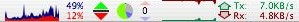
This bad boy evens supports multiple processors! The Mac Pro users among us should get a real kick out of that.
Activity Monitor
Free - Included with Every Mac
This has to be one of the most under-used applications in Mac OS X. The Activity Monitor is on every Mac running Mac OS X, just waiting in the Utilities folder (inside Applications). Discussing all of Activity Monitor’s features is beyond the scope of this article, but we will that you can see every process running on your Mac, check your memory, see your disk activity, and even keep tabs on your processor.

The best part? Activity Monitor lets you turn its Dock icon into a CPU stat chart. Just look for the option under the Window menu!
Subscribe to our email newsletter
Sign up and get Macinstruct's tutorials delivered to your inbox. No spam, promise!