BBEdit’s Code Folding Cleans Your Work Space
Justin Busch July 9, 2007 Tutorials Mac Apps
If you haven’t noticed, we’re big fans of Bare Bones’ BBEdit around here. We use it for just about everything, and if you ask us, it’s about as close to text-editing perfection as you can get! New in BBEdit 8.6 is Code Folding. Code Folding literally collapses all of the text and/or data between two predefined entities in a specific computer language to reduce complexity of the content in the editor window.
Notice the downward facing arrows in the gutter (the section directly to the left of the text area).
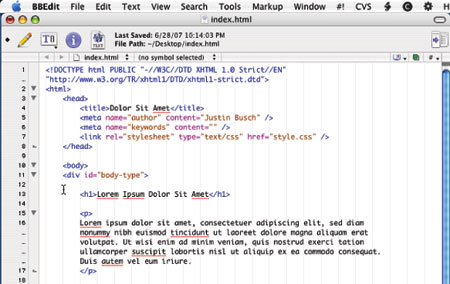
Clicking one of the down, or folding, arrows collapses all of the text between the specified delimiters, in this case it is the HTML tags for a paragraph (<p>). Folded Code is denoted with the right pointing folding arrow and the “…” highligted in black.
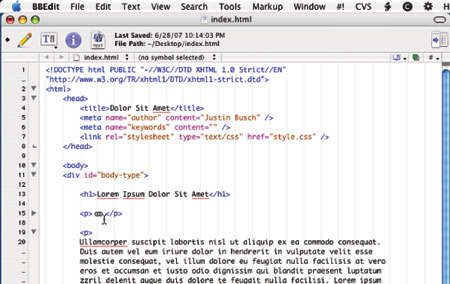
Sometimes, Code Folding is not available for certain strings of text due to either differences in formatting or unrecognized code delimiters. To manually Fold Code, highlight the text by clicking and dragging with the cursor. Next, right click on the selected text to bring up the following contextual menu.
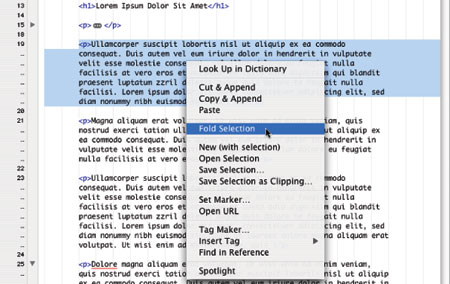
Select Fold Selection from the contextual menu to fold the selected text. Similar to the automatically recognized folding areas in the document, manually folded text is denoted with the “…” highlighted in black. Do note that manually folded text does not have the right pointing folded arrow in the gutter.
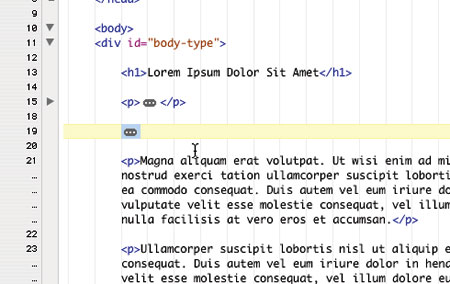
Text can be folded as much or as little as needed. To Unfold text, click the right-pointing folded arrow in the gutter or double-click the “…” collapsed text icon in the document.
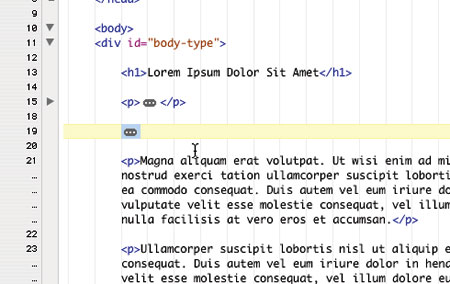
Subscribe to our email newsletter
Sign up and get Macinstruct's tutorials delivered to your inbox. No spam, promise!