File Taxes With Your Mac
Matt Cone April 10, 2007 Tutorials Mac Apps
Mark Twain said that the only inevitabilities in life are death and taxes. We’re certainly not about to argue against those words of wisdom! But as tax day in the United States fast approaches (it’s April 17, 2007), we would like to know how to file our taxes as quickly and painlessly as possible. One thing we don’t want to do is use the standard government-issue paperwork. It’s too complicated, too time-consuming, and too conducive to errors. We’re looking for a simple, quick, and accurate solution!
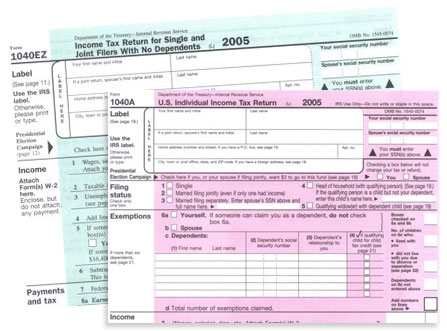
Your Mac is the perfect tax-filing tool. In a matter of minutes, you can complete your taxes and see how much you owe, or how much the government owes you. But what tool should you use? There are literally dozens of tax software packages to choose from. Some are free and some are expensive. Some are designed for individuals and some are designed for businesses. Some are available online and some are only available in boxes.
What gives? How are you supposed to tell which software package offers you the right options at the right price?
We’ll help you decide! This article is far from comprehensive, but we’ve done our best to share all of the tips and tricks we learned the hard way.
What Options Do You Have?
There are dozens of tax programs out there – we’re only going to cover a couple of the best. Here goes…
TurboTax (http://www.turbotax.com) has been consistently ranked the easiest and most accurate tax software. Even Consumer Reports fell in love with TurboTax’s simple, easy-to-understand interface. In fact, this program has grown on us, too! We love the fact that TurboTax displays our refund (or amount due) as we work through our taxes. And TurboTax gets bonus points for allowing people to file the 1040EZ for free – that’s really cool!
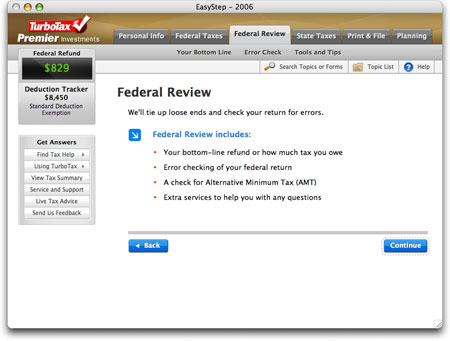
But there are some drawbacks. TurboTax has a confusing product lineup. There are four choices, and sometimes it’s hard to tell which one’s right for you. And the pricing just stinks: It’s too expensive, the prices are different for the Web and box editions, and in some cases, it’ll cost even more if you decide to eFile your State and Federal tax returns. ($18 for each return?! Yikes!) Nevertheless, TurboTax’s advantages easily outweigh its disadvantages, making it the hands-down winner.
H&R Block’s TaxCut (http://www.taxcut.com/mac/index.html) is back on the Mac this year. People often criticize this program’s interface, saying the directions are too difficult to understand in many spots. Indeed, if you get lost and need help (which you will), you’ll find that TaxCut’s error messages and help guide are nearly indecipherable. And, while TaxCut costs less than TurboTax, it’s plagued by the same pricing problems. That’s the bad news.

The good news is that many Mac users have used TaxCut and are very happy with it. Even Macworld gave it a good rating. So don’t rule this one out just yet!
TaxACT (http://www.taxact.com) could turn into the Wal-Mart of online tax software. This bare-bones, no-frills website has a reputation for accuracy and rock-bottom prices. Like TurboTax, TaxACT provides a free filing service for individuals who lack the investments and deductions of the rest of us.
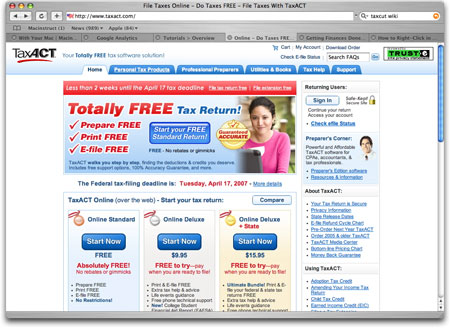
The most expensive TaxACT product is a fraction of the cost of TurboTax, so if you’re on a shoestring budget, check out TaxACT.
What’s the Difference Between Box and Web Applications?
Both TurboTax and TaxCut offer web and box versions of their applications. The web application is used through a web browser, and the box application is installed on your Mac’s hard drive. Obviously, you should carefully compare the prices of the two distributions, because the prices fluctuate – often without any apparent reason! Don’t let the companies trick you, either. Sometimes they bundle both the federal and state packages into one box for a lower price than the comparable web applications.
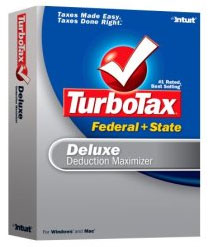
As for differences between the web and box versions of the applications, there really aren’t any. We suspect the companies are pushing their web applications to cut down on software piracy. If you purchased a box version of the application, you could share it illegally with your friends, and that wouldn’t go over too well. The web application ensures that everyone pays to use the application.
Are There Hidden Costs?
One obnoxious feature of nearly all tax programs is their inability to tell you exactly how much their software and services are going to cost. If you decide to eFile your taxes, or file them electronically instead of mailing them through the post office, you’ll probably have to pay additional fees.
To find out how much tax software really costs, you’ll need to visit the Software Pricing Comparison at the Getting Finances Done blog. These people have done a great job at calculating all of the costs – hidden or otherwise!
Need More Time? Hit the Panic Button!
It happens to the best of us: For one reason or another, you can’t file your taxes by April 17, 2007. Maybe you’re missing a W2 form. Maybe you forgot. Maybe you’re the ultimate procrastinator. It doesn’t matter. If you need to file for an extension, your tax program probably has you covered. Look for something similar to this screen in TurboTax:
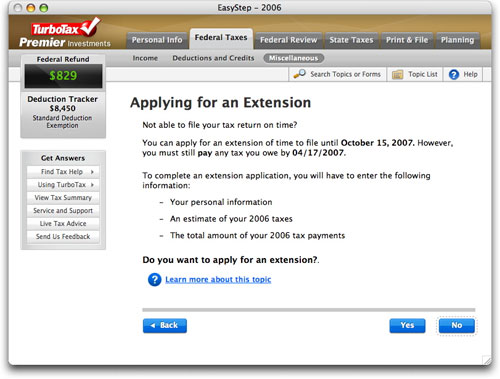
Just remember that you have to pay your taxes by April 17, whether you’ve filed for an extension or not!
Subscribe to our email newsletter
Sign up and get Macinstruct's tutorials delivered to your inbox. No spam, promise!