How to Change Your iPhone's EQ (Equalizer)
Matt Cone February 5, 2021 Tutorials iPhone Music
Your iPhone has an audio EQ (equalizer) that allows you to adjust the sound quality of music. The iPhone EQ isn’t as fancy as the physical ones that allow you to manually adjust the levels, but it does have a number of presets that will dramatically improve the sound quality of the music you play on your iPhone. Unfortunately, the iPhone’s EQ only changes the audio from the Music app. Audio produced by other apps, such as Videos or YouTube, won’t be changed by the EQ.
Here’s how to enable the iPhone’s EQ:
For best results, connect a pair of high-quality headphones to your iPhone and start playing music. This will allow you to test the EQ presets and hear the subtle differences between presets.
From the iPhone’s home screen, tap Settings.
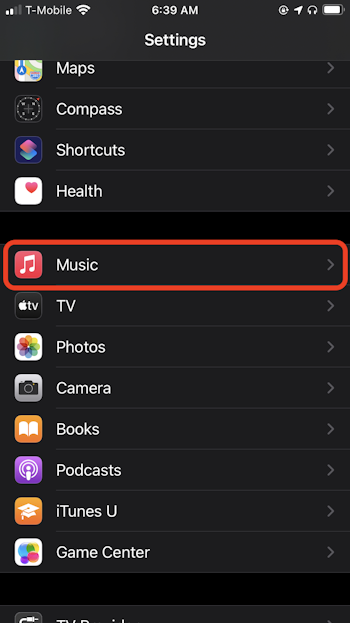
From the sidebar, tap Music. The screen shown below appears.
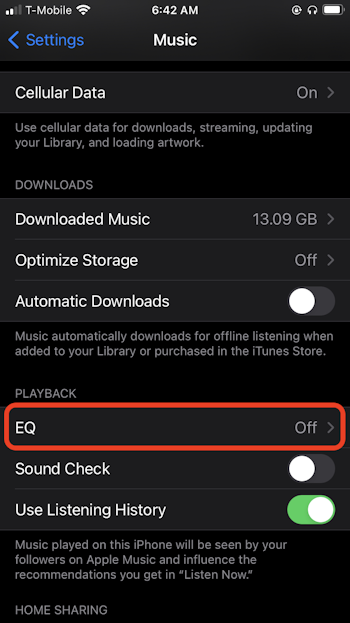
Tap EQ. The screen shown below appears.
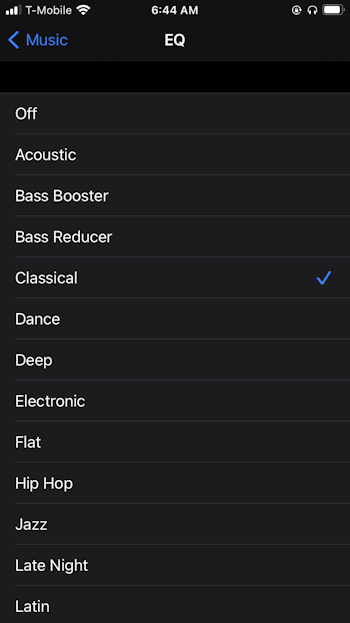
Tap a preset, such as Rock. The key is to select a preset that matches the type of music you normally listen to. Keep tapping presets until you find one you like.
That’s it! You’ve set up your iPhone’s EQ, and it will stay set to the preset you selected until you change it. Can you hear the difference yet?
Related Articles
Subscribe to our email newsletter
Sign up and get Macinstruct's tutorials delivered to your inbox. No spam, promise!