How to Check Your AirPods Battery Life
Matt Cone January 9, 2021 Tutorials iPhone Mac Music
Apple reports that the AirPods Pro headphones can provide 4.5 hours of playback on a single charge. By recharging the headphones with the charging case, you can eek out 24 hours of playback. But how do you check the battery life of the AirPods Pro headphones? There’s a light on the charging case, but it doesn’t provide any indication of how much time you can continue listening to the headphones. Fortunately, there’s a quick and easy way to check the AirPods battery life using an iPhone or a Mac.
Check AirPods Battery Life Using an iPhone
To check your AirPods battery life using an iPhone, put both of the AirPods in the charging case and open the lid. The battery levels of the AirPods and the charging case will appear on the screen, as shown below.
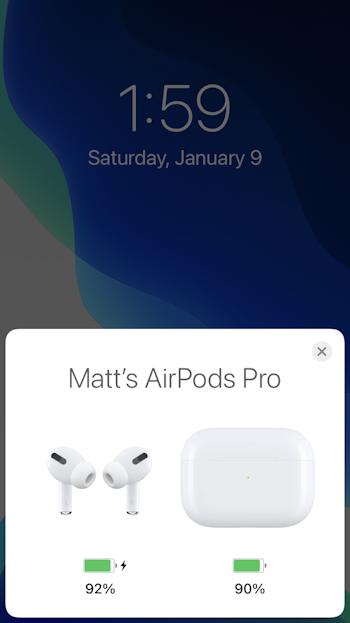
You can also use the battery widget to check the status of the AirPods and the charging case, as shown below.
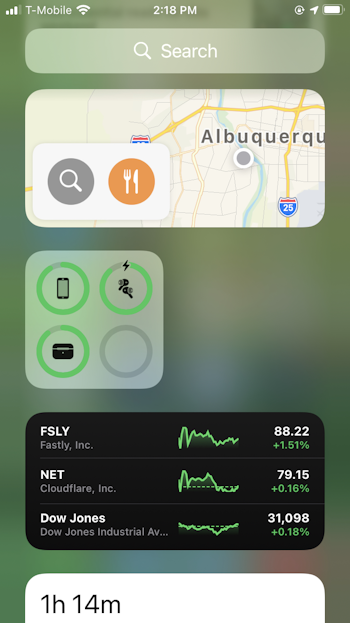
Check AirPods Battery Life Using a Mac
To check your AirPods battery life using a Mac, use the Bluetooth menu in your Mac’s menu bar, as shown below.
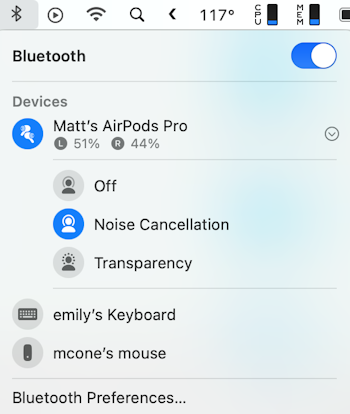
Related Articles
Subscribe to our email newsletter
Sign up and get Macinstruct's tutorials delivered to your inbox. No spam, promise!