How to Copy and Paste on Mac
Matt Cone January 10, 2021 Tutorials Mac
For new Mac users, learning how to copy and paste text, images, and files on a Mac is one of the first orders of business. It’s easy to copy and paste on a Mac using keyboard shortcuts or menu items. This tutorial will show you how to do it!
How to Copy and Paste on a Mac Using Keyboard Shortcuts
You can copy and paste on a Mac using two keyboard shortcuts. To copy, select the item and then press the Command and C keys on your keyboard, as shown below. That keyboard shortcut copies the selected item to your Mac’s clipboard.
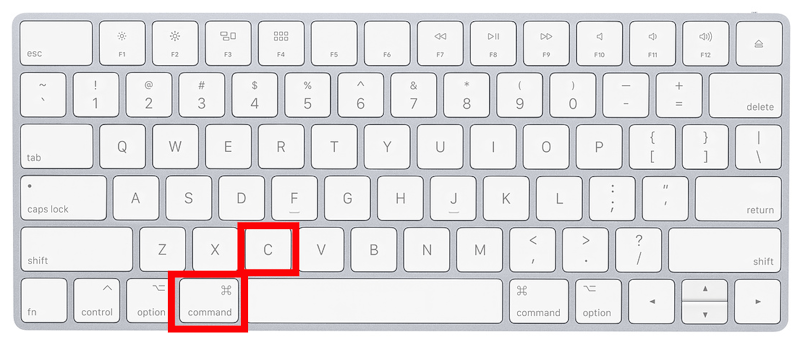
To paste the item, click in the spot where you want to paste the item and then press the Command and V keys on your keyboard, as shown below. That keyboard shortcut pastes the item you copied.
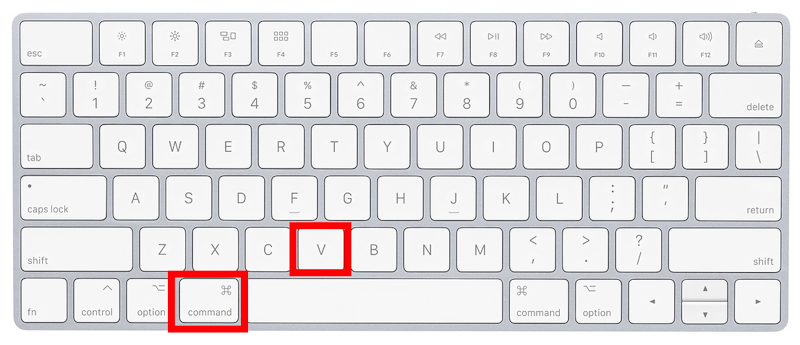
How to Copy and Paste on a Mac Using Menu Items
You can copy and paste on a Mac using menu items. To copy, highlight the item and then select Copy from the Edit menu, as shown below.
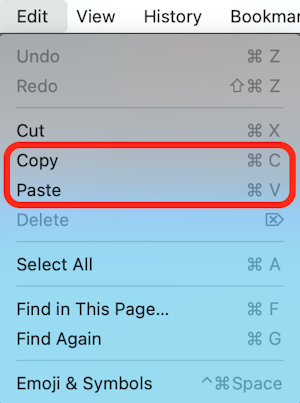
To paste the item, click in the spot where you want to paste the text and select Paste from the Edit menu.
Related Articles
Subscribe to our email newsletter
Sign up and get Macinstruct's tutorials delivered to your inbox. No spam, promise!