How to Enable Private Relay on Your Mac
Matt Cone January 19, 2022 Tutorials Mac Internet Security
When you surf the internet with your Mac, your personal information is collected at several points along the way. For example, if you visit nytimes.com, the New York Times web server can log your Mac’s IP address and user agent (Mac), among other technical details that could be used to identify you. That data can be used to track you around the internet and deliver customized advertisements.
Understanding How Private Relay Works
Apple’s Private Relay feature — new in macOS Monterey and available to iCloud+ subscribers — helps obscure those technical details when using the Safari web browser. In the countries where this feature is available, it routes your traffic through various content delivery networks (CDNs) to hide your real IP address. The result is better protection of your anonymity while you’re surfing the internet.
Enabling Private Relay on Your Mac
Here’s how to enable the Private Relay feature on your Mac:
Subscribe to iCloud+ if you haven’t already done so.
From the Apple menu, select System Preferences.
Click Apple ID, as shown below.
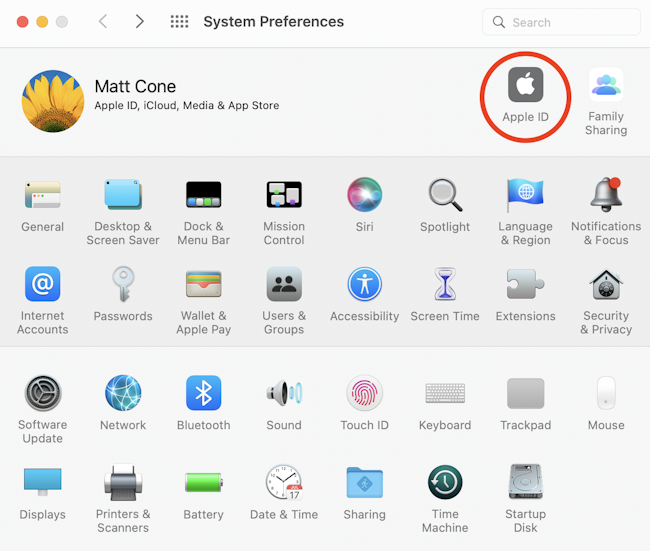
Click the Options button next on the Private Relay line, as shown below.
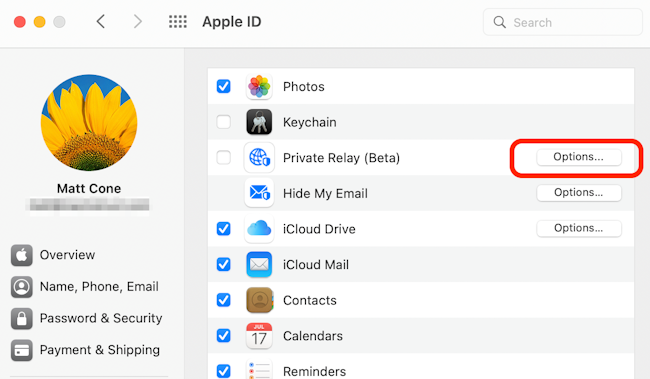
Click the Turn On Private Relay button, as shown below, and then click OK.
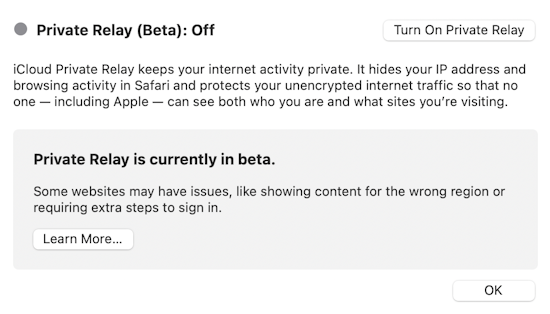
Congratulations, you’ve successfully enabled the Private Relay feature on your Mac!
Checking to See if Private Relay is Working
Remember, Private Relay only works when you use the Safari web browser. You can visit a website like whatismyip.com to see if Private Relay is obscuring your IP address. The IP address displayed on this website should not match the actual IP address assigned to your Mac or your network’s router. If the IP addresses don’t match, Private Relay is working.
Related Articles
- How to Use Tor Browser on a Mac
- Protecting Your Privacy While Using Apple Devices
- How to Enable Private Relay on Your iPhone
- How to Enable Private Relay on Your iPad
Subscribe to our email newsletter
Sign up and get Macinstruct's tutorials delivered to your inbox. No spam, promise!