How to Find Your iPhone's IMEI Number
Matt Cone January 7, 2021 Tutorials iPhone Hardware
Your iPhone has a unique identifier known as an IMEI, or International Mobile Equipment Identity number. This isn’t information you’ll need under normal circumstances, but this number can be used to unlock your iPhone and activate it with a different mobile carrier. You’ll need the IMEI number to unlock the iPhone and switch carriers.
Here’s how to find your iPhone’s IMEI number:
From the iPhone’s home screen, tap Settings.
Tap General, and then tap About.
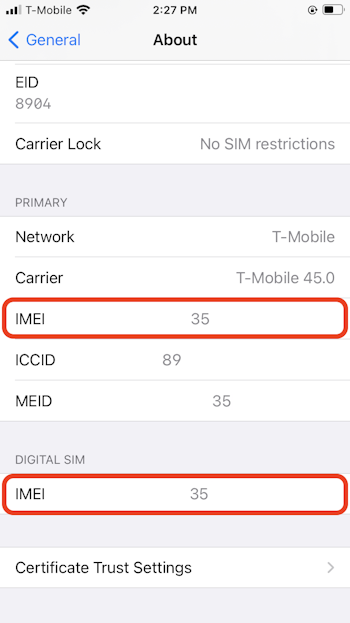
Your iPhone’s IMEI number is displayed at the bottom of the page, as shown above.
Related Articles
Subscribe to our email newsletter
Sign up and get Macinstruct's tutorials delivered to your inbox. No spam, promise!