How to Remove an App From Your Mac's Dock
Matt Cone April 7, 2021 Tutorials Mac
Your Mac’s Dock is an application launcher that lets you quickly open applications and see at a glance which applications are already open. Your Mac automatically displays the icons of open applications on the Dock, and it also displays the icons applications that were put there by you (or Apple). All of the application icons (except the Finder and the Trash) can be removed from the Dock.
Here’s how to remove an app from your Mac’s Dock:
Quit the application if it’s open.
Click and drag the application’s icon on the Dock away from the Dock.

When you drag the icon far enough away from the Dock, the word Remove will appear.
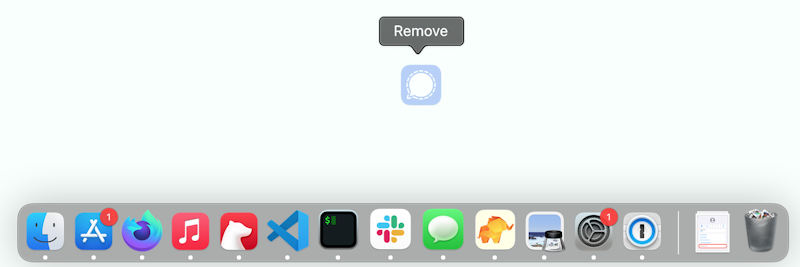
Let go of the icon. The icon will be removed from the Dock.
You’ve successfully removed the application’s icon from the Dock. Remember, all open applications will have their icons displayed on the Dock.
Related Articles
Subscribe to our email newsletter
Sign up and get Macinstruct's tutorials delivered to your inbox. No spam, promise!