How to Set an Alarm on Your iPad
Matt Cone February 27, 2021 Tutorials iPad
Your iPad is many things, but one thing it can also do is act as an alarm clock. When you set an alarm on your iPad, you configure it to play a sound at a certain time. The alarm will continue to go off until you interact with your iPad. Setting an alarm is a great way to wake yourself up at a certain time or remind yourself of important events.
![]()
Here’s how to set an alarm on your iPad:
From your iPad’s home screen, tap Clock.
Tap Alarm.
To create a new alarm, tap +.
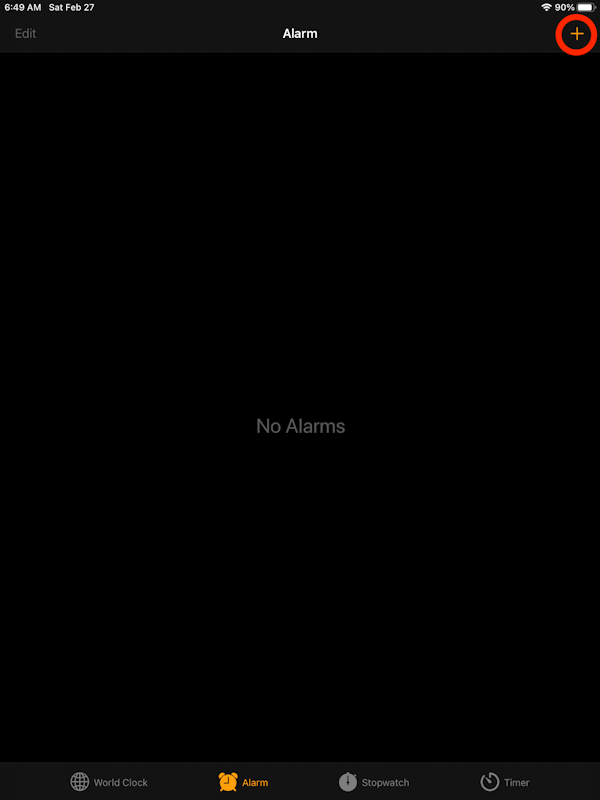
Enter a time for the alarm, then tap Save.
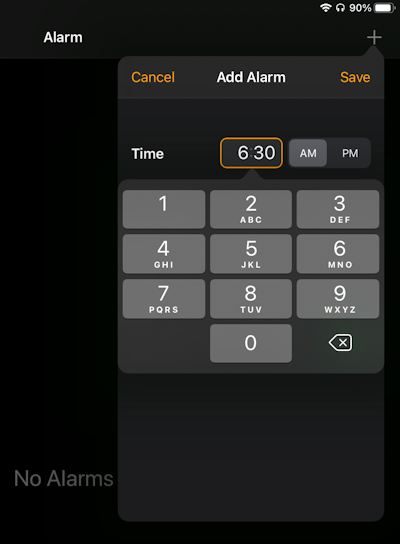
To enable the alarm, make sure the switch is in the on position.
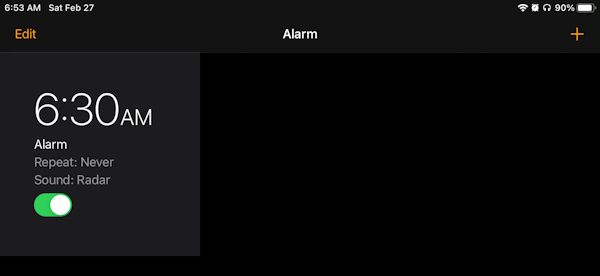
You’ve set an alarm on your iPad! An easy way to tell if an alarm is scheduled is to look and see if the little alarm clock icon is in the top right corner of the screen next to the battery icon.
Related Articles
Subscribe to our email newsletter
Sign up and get Macinstruct's tutorials delivered to your inbox. No spam, promise!