How to Turn on Emergency SOS on Your iPhone
Matt Cone August 24, 2021 Tutorials iPhone
The Emergency SOS feature on your iPhone is designed to help you quickly contact emergency services and loved ones. You can initiate the call by pressing and holding the power button and one of the volume buttons. This feature is designed for emergency situations when you need to call emergency services but you don’t have the time to unlock your iPhone, open the Phone app, and dial a phone number.
Here’s how to turn on the Emergency SOS feature on your iPhone:
From the iPhone’s home screen, tap Settings.
Tap Emergency SOS, as shown below.
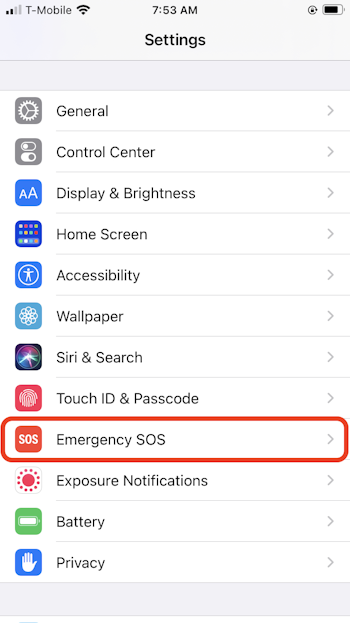
Tap the Call with Side Button slider to the on position, as shown below.
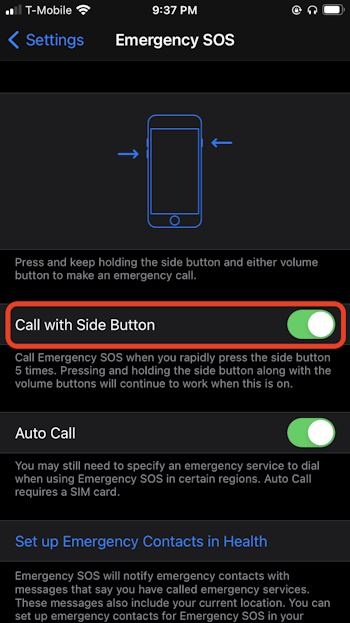
Congratulations! You’ve successfully turned on the Emergency SOS feature on your iPhone. Now, if you ever need to call emergency services, just press and hold the power button and one of the volume buttons on your iPhone.
As a next step, you should consider adding emergency contacts on your iPhone so that emergency responders can contact your loved ones in the event of an emergency.
Related Articles
- How to Set Up Emergency Contacts on Your iPhone
- How to Turn Off Emergency SOS on Your iPhone
- How to Use the Back of Your iPhone as a Button
Subscribe to our email newsletter
Sign up and get Macinstruct's tutorials delivered to your inbox. No spam, promise!