Set Your Mac's Clock to 24-Hour Time
Matt Cone January 31, 2021 Tutorials Mac
Many people use a 24-hour clock, also known as “military time,” to keep track of time. This is the most commonly used time notation in the world today, and it’s the international standard notation for time of day. The 24-hour clock is especially popular in military and health care environments.
Here’s how to set your Mac’s clock to 24-hour time (military time):
From the Apple menu, select System Preferences.
Click Dock & Menu Bar.
From the sidebar, select Clock.
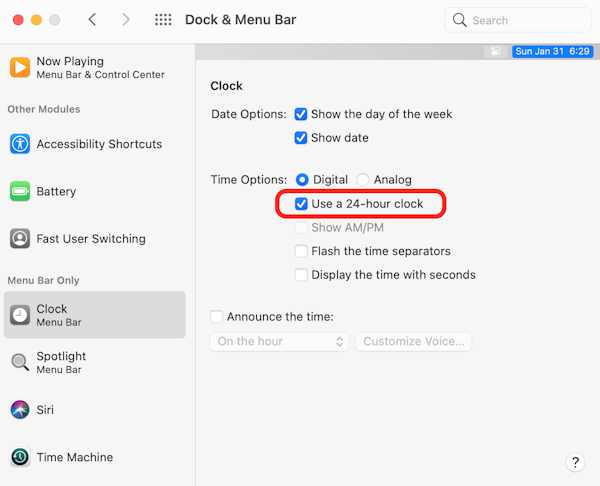
Select the Use a 24-hour clock checkbox.
Congratulations! Your Mac is now displaying 24-hour time. If you ever want to disable 24-hour time and use 12-hour time again, simply deselect the Use a 24-hour clock checkbox.
Related Articles
- Set Your iPhone’s Clock to 24-Hour Time
- Set Your iPad’s Clock to 24-Hour Time
- How to Set Your Mac’s Time Zone
Subscribe to our email newsletter
Sign up and get Macinstruct's tutorials delivered to your inbox. No spam, promise!