How to Delete Apps on Your iPad
Matt Cone October 29, 2021 Tutorials iPad
It’s easy to install and update apps on your iPad. Removing applications from your iPad is just as easy. This tutorial will show you how to do it.
Tip: When you delete an app on your iPad, you also delete all of the information related to the application. For example, if you delete a game, all of the saved games will also be deleted.
Here’s how to delete apps on your iPad:
From the iPad home screen, press and hold your finger on the icon of the application you want to delete.
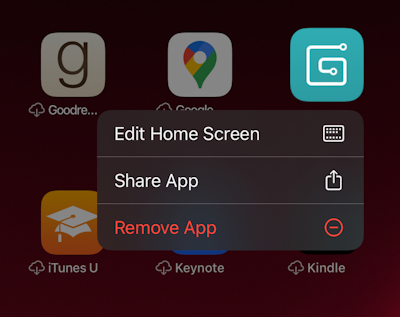
Tap Remove App.
The application will be removed from your iPad. If you ever want to reinstall the iPad application, you can do so by using the App Store.
Related Articles
Subscribe to our email newsletter
Sign up and get Macinstruct's tutorials delivered to your inbox. No spam, promise!