How to Disable the Big Mouse Pointer on Mac
Matt Cone January 15, 2021 Tutorials Mac
By default, all Macs come with the Shake mouse pointer to locate feature enabled. This feature is designed to help you locate the mouse pointer on your screen quickly by making it big when you shake the mouse or move the pointer quickly with the trackpad. Some people find this feature distracting during presentations and day-to-day use. Fortunately, there’s a quick and easy way to disable the big mouse pointer on your Mac.
Here’s how to disable the big mouse pointer on your Mac:
From the Apple menu, select System Preferences.
Click Accessibility.
Click Display.
Click the Cursor tab.
Deselect the Shake mouse pointer to locate checkbox, as shown below.
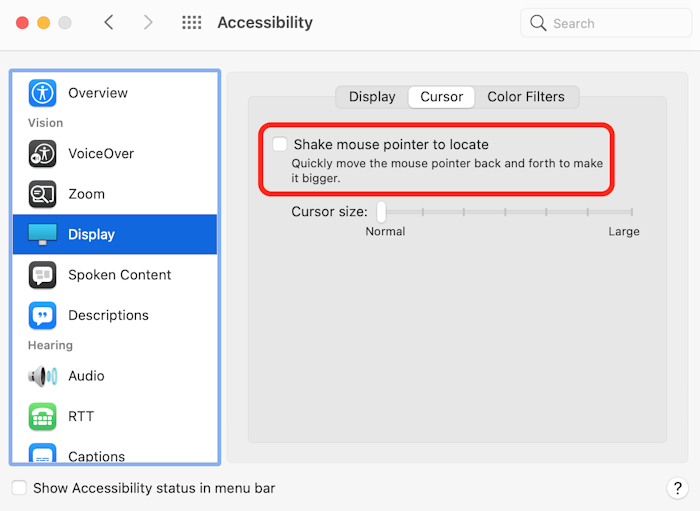
You’ve successfully disabled the big mouse pointer on your Mac. From now on, when you shake the mouse or move the pointer quickly with the trackpad, it’ll stay the same size.
Subscribe to our email newsletter
Sign up and get Macinstruct's tutorials delivered to your inbox. No spam, promise!