How to Prevent iPhone App Tracking
Matt Cone May 5, 2021 Tutorials iPhone
Your iPhone includes a feature that can automatically prevent applications from tracking which websites you visit. This privacy feature should cut down on the number of targeted advertisements you see on websites. Correctly configuring this feature is a good way to boost your privacy while using your iPhone.
Here’s how to prevent iPhone app tracking:
From the iPhone home screen, tap Settings.
Tap Privacy.
Tap Tracking.
Slide the Allow Apps to Request to Track switch to the off position.
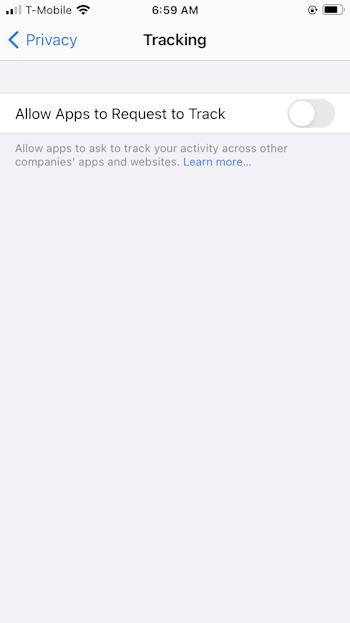
When this switch is turned off, your iPhone should automatically prevent application from tracking which websites you visit. When this switch is turned on, your iPhone should ask you on a case-by-case basis whether or not you want to be tracked by an application.
Subscribe to our email newsletter
Sign up and get Macinstruct's tutorials delivered to your inbox. No spam, promise!