How to Turn Off Sound Check in Apple Music for Mac
Matt Cone February 14, 2022 Tutorials Mac Music
Apple Music for Mac provides a sound check feature that automatically adjusts the playback volume of all your songs to the same level. This setting is enabled by default on some Macs. While the sound check feature has benefits, like making the volume more consistent as you play through a variety of songs, it can also have drawbacks. For example, sound check might make the volume of some songs abnormally soft while making others too loud. For these reasons and others, some people might want to disable the sound check feature in Apple Music for a better listening experience.
![]()
Here’s how to turn off the sound check feature in Apple Music for Mac.
Open the Apple Music application on your Mac.
From the Music menu, select Preferences.
Click Playback. The window shown below appears.
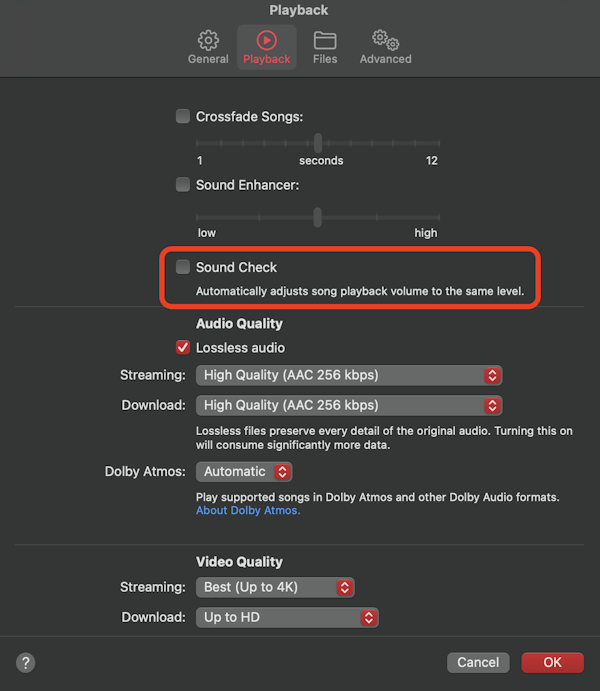
Deselect the Sound Check checkbox.
Click the OK button to save your changes.
That’s it! You’ve successfully disabled the sound check feature in Apple Music on your Mac. Now Apple Music will stop automatically adjusting the playback volume of your songs.
Related Articles
- How to Turn On Sound Check in Apple Music for Mac
- How to View Lyrics in Apple Music on Your Mac
- How to Share an Apple Music Playlist on a Mac
Subscribe to our email newsletter
Sign up and get Macinstruct's tutorials delivered to your inbox. No spam, promise!