How to Download Music to Your iPhone
Matt Cone July 22, 2021 Tutorials iPhone Music
If you use the Apple Music streaming service to listen to music on your iPhone, you may be interested in learning that there’s a way to download that music to your iPhone for offline listening. Downloading music to your iPhone might be useful if you live in a place with spotty cellular coverage, or if you’re planning to fly somewhere with your iPhone in airplane mode.
![]()
Here’s how to download music to your iPhone:
From the home screen, tap the Music application.
Tap Library.
Select an album or playlist that you’ve added to your collection.
Tap the down arrow in the top right corner of the screen, as shown below. The music will download to your iPhone.
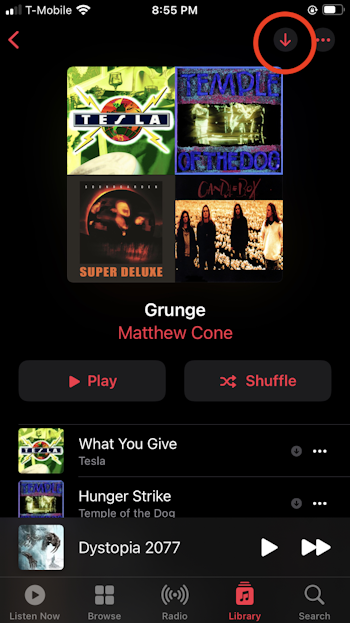
After the music has downloaded to your iPhone, you’ll see a checkmark in the top right corner of the screen, as shown below.
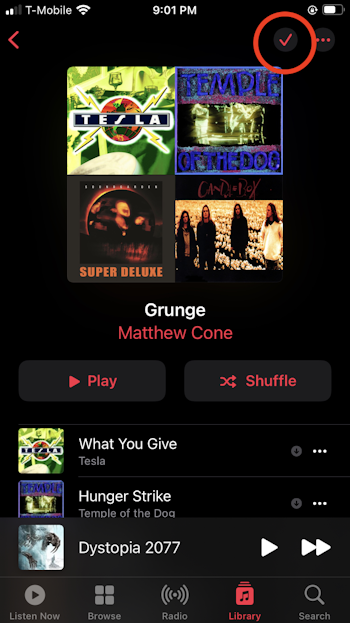
You’re now ready to listen to music offline with your iPhone! For instructions on listening offline, see our tutorial on showing downloaded music on your iPhone.
Related Articles
Subscribe to our email newsletter
Sign up and get Macinstruct's tutorials delivered to your inbox. No spam, promise!