How to Tell What Shell Your Mac is Using
Matt Cone January 22, 2021 Tutorials Mac Developer
Every Mac comes with a Unix shell that provides a command line interface. Macs running macOS 10.15 and later use Zsh by default. Before that, Macs used the Bash shell by default. Of course, no matter what version of macOS you’re using, you can change the shell your Mac is using.
What shell is your Mac using? There’s an easy way to tell — here’s how.
Open the Terminal application on your Mac.
At the prompt, type
echo $0, as shown below.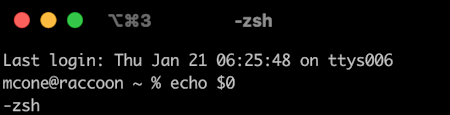
The name of the shell the Mac is using is displayed in the output.
Related Articles
Subscribe to our email newsletter
Sign up and get Macinstruct's tutorials delivered to your inbox. No spam, promise!