How to Enable Lossless Audio on Your iPad
Matt Cone August 17, 2021 Tutorials iPad Music
Apple recently announced a feature that allows Apple Music subscribers to listen to lossless audio on their iPads. This is a free feature and improves the sound quality of the music you listen to. What is lossless audio? According to Apple:
Most audio compression techniques lose some amount of data contained in the original source file. Lossless compression is a form of compression that preserves all of the original data.
There are a couple caveats. You need headphones with a physical cable to take advantage of lossless audio. Bluetooth connections don’t support lossless audio, so don’t enable this feature if you primarily listen to music using AirPods. Also, lossless music files are larger, so you’ll be using more bandwidth to download, and more storage space to store, the lossless music on your iPad.
![]()
Here’s how to enable lossless audio on your iPad:
From the home screen, tap the Settings icon.
Tap Music.
Tap Audio Quality, as shown below.
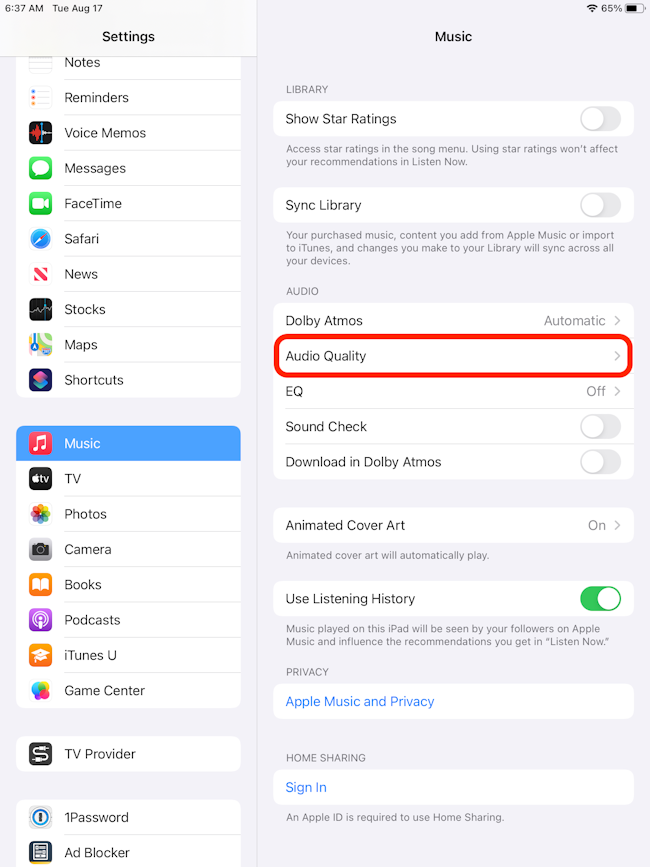
Tap the Lossless Audio switch to enable the lossless audio feature, as shown below.
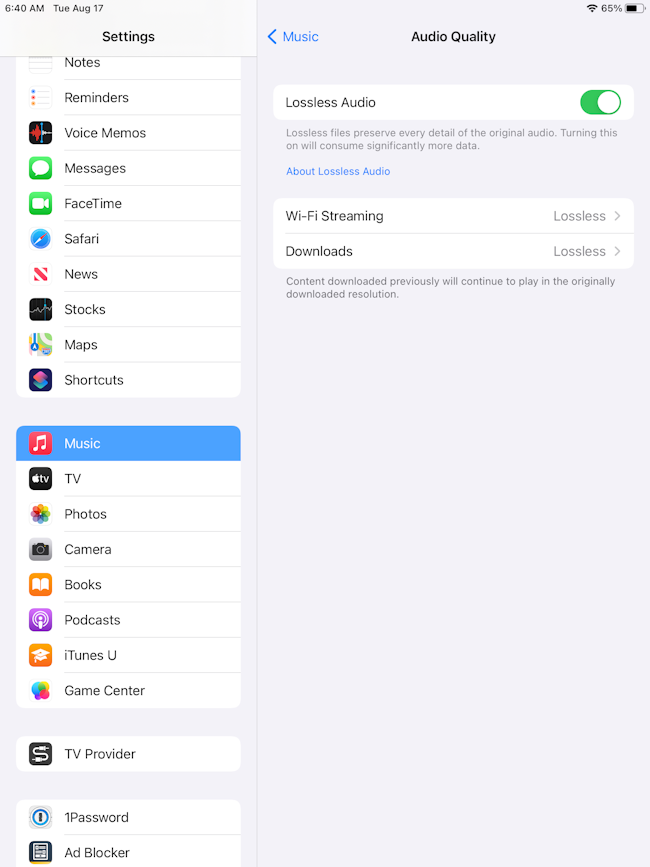
You’ve successfully enabled lossless audio on your iPad for Apple Music!
Related Articles
Subscribe to our email newsletter
Sign up and get Macinstruct's tutorials delivered to your inbox. No spam, promise!