How to Disable Siri on Your Mac
Matt Cone January 14, 2021 Tutorials Mac
Siri is Apple’s virtual voice assistant. Freely available on all of Apple’s devices, including Macs, Siri can help you find information, add calendar events, and send email. While many people find Siri helpful, some people find it distracting. Others worry about the privacy implications of their voice commands being sent to Apple. In any event, there’s a quick and easy way to turn off Siri on your Mac.

Here’s how to disable Siri on your Mac:
From the Apple menu, select System Preferences.
Click Siri.
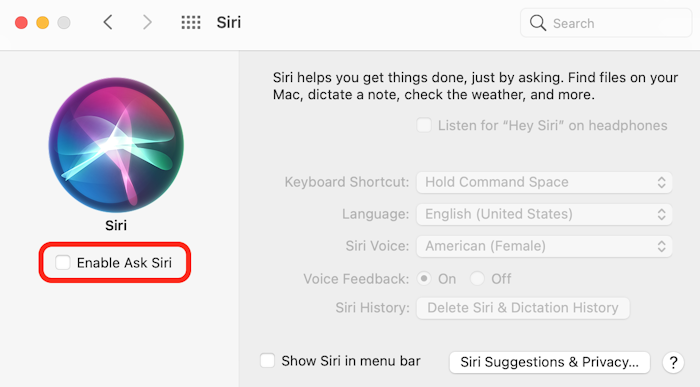
Deselect the Enable Ask Siri setting.
Siri has been disabled on your Mac. If you ever want to enable Siri again in the future, simply select the Enable Ask Siri setting again.
Related Articles
- How to Enable and Activate Siri on Your Mac
- How to Change the Siri Voice on Your Mac
- How to Disable Siri on Your iPhone
- How to Disable Siri on Your iPad
Subscribe to our email newsletter
Sign up and get Macinstruct's tutorials delivered to your inbox. No spam, promise!