Prioritize Wireless Networks for Your Mac
Matt Cone February 9, 2022 Tutorials Mac Network
When you connect your Mac to a wi-fi network, your Mac remembers that network and will automatically attempt to connect to it in the future. This is a great feature for wi-fi networks you trust and use frequently. But sometimes your Mac will connect to the wrong wireless network. This is because your Mac maintains a prioritized list of wi-fi networks and tries to connect to networks that have a higher priority.
If your Mac is constantly connecting to the wrong wireless network, you should change the priority of wireless networks your Mac connects to. Here’s how to change the priority of a wireless network on your Mac:
From the Apple menu, select System Preferences.
Click the Network icon, as shown below.
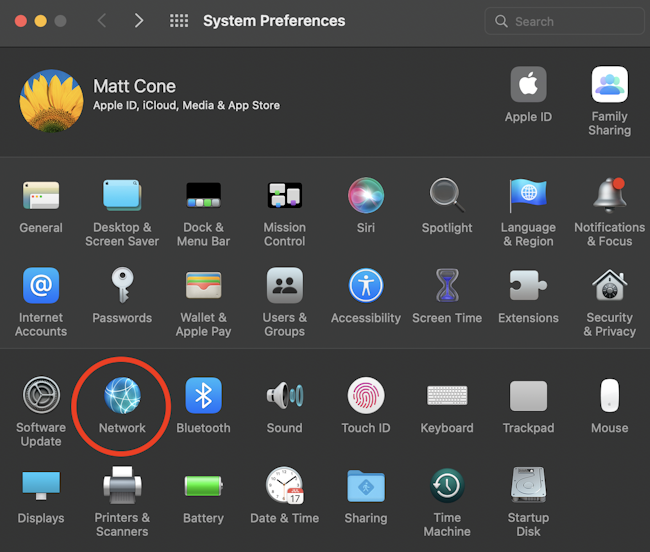
Click the Advanced button, as shown below.
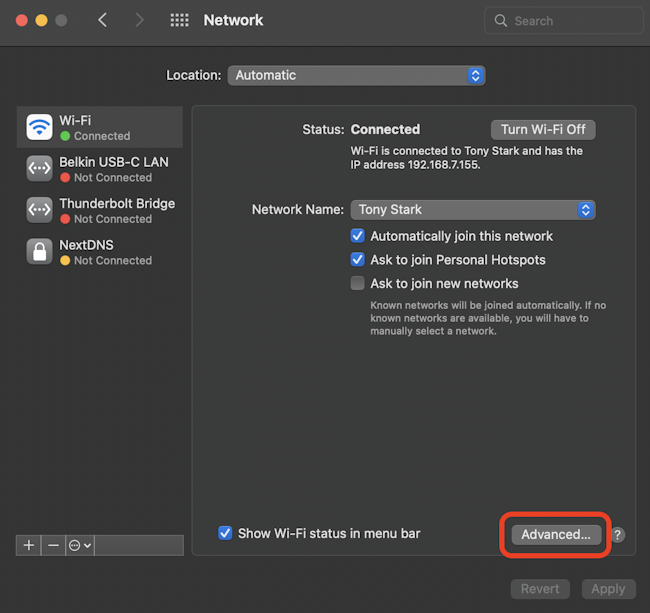
Select the name of the network you want to prioritize, and then drag it up or down in the list. Your Mac will try to connect to wireless networks at the top of the list first.
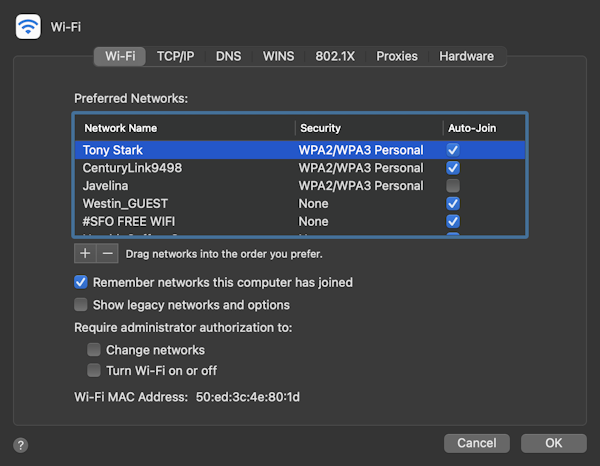
Click the OK button.
Click the Apply button.
You have successfully changed the priority of the networks your Mac connects to. In the future, your Mac will attempt to connect to the highest priority network first.
Related Articles
- Tell Your Mac to Forget a Wireless Network
- Tell Your iPhone to Forget a Wireless Network
- Tell Your iPad to Forget a Wireless Network
Subscribe to our email newsletter
Sign up and get Macinstruct's tutorials delivered to your inbox. No spam, promise!