Tell Your iPad to Forget a Wireless Network
Matt Cone February 7, 2021 Tutorials iPad Network
When you connect an iPad to a wi-fi network, the iPad remembers that network and will automatically attempt to connect to it in the future. This is a great feature for wi-fi networks you trust and use frequently. But mistakes happen. If you connect to the wrong network at a coffee shop, your iPad will automatically attempt to join that network every time you visit the coffee shop in the future. And if the password for a known network changes, your iPad might have trouble connecting to it.
What’s the solution? Telling your iPad to forget the wi-fi network. Forgetting a network will remove the network’s password and prevent your iPad from joining it automatically in the future.
Here’s how to tell your iPad to forget a wireless network:
From the home screen, tap Settings.
Tap Wi-Fi. The window shown below appears.
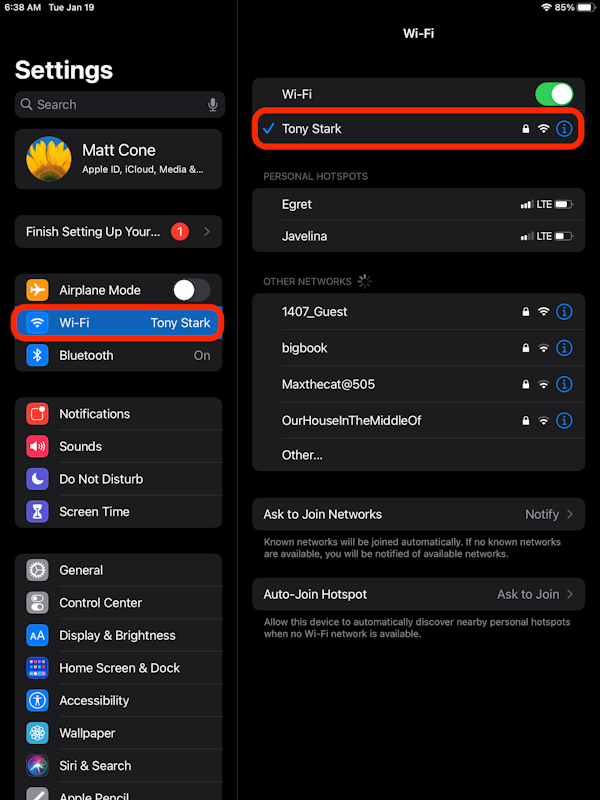
Tap the wireless network you want the iPad to forget. The window shown below appears.
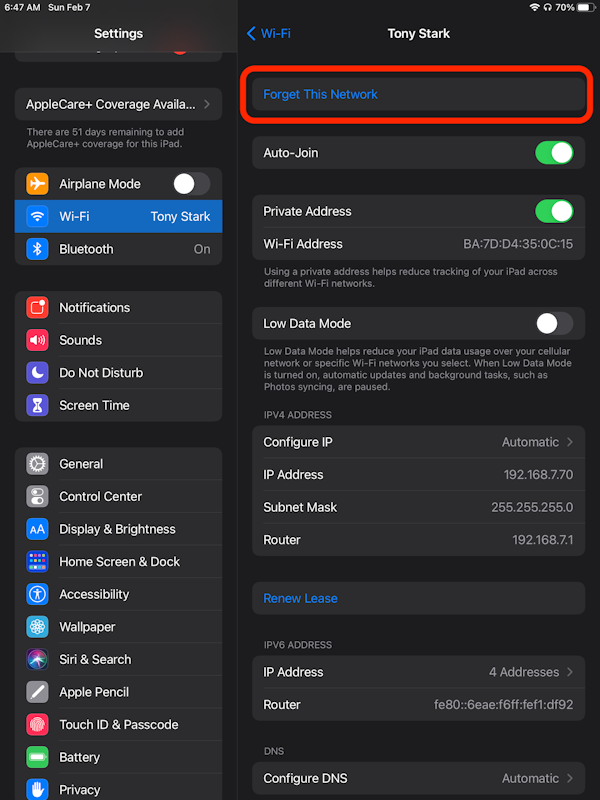
Tap Forget this Network. The iPad will forget the wireless network.
You have successfully told your iPad to forget the wi-fi network. The iPad will not attempt to connect to the network in the future. And if the network required a password, that password has been forgotten.
Related Articles
- How to Connect an iPad to a Wi-Fi Network
- Make Your iPad Ask to Join Wi-Fi Networks
- Tell Your iPhone to Forget a Wireless Network
- Tell Your Mac to Forget a Wireless Network
Subscribe to our email newsletter
Sign up and get Macinstruct's tutorials delivered to your inbox. No spam, promise!